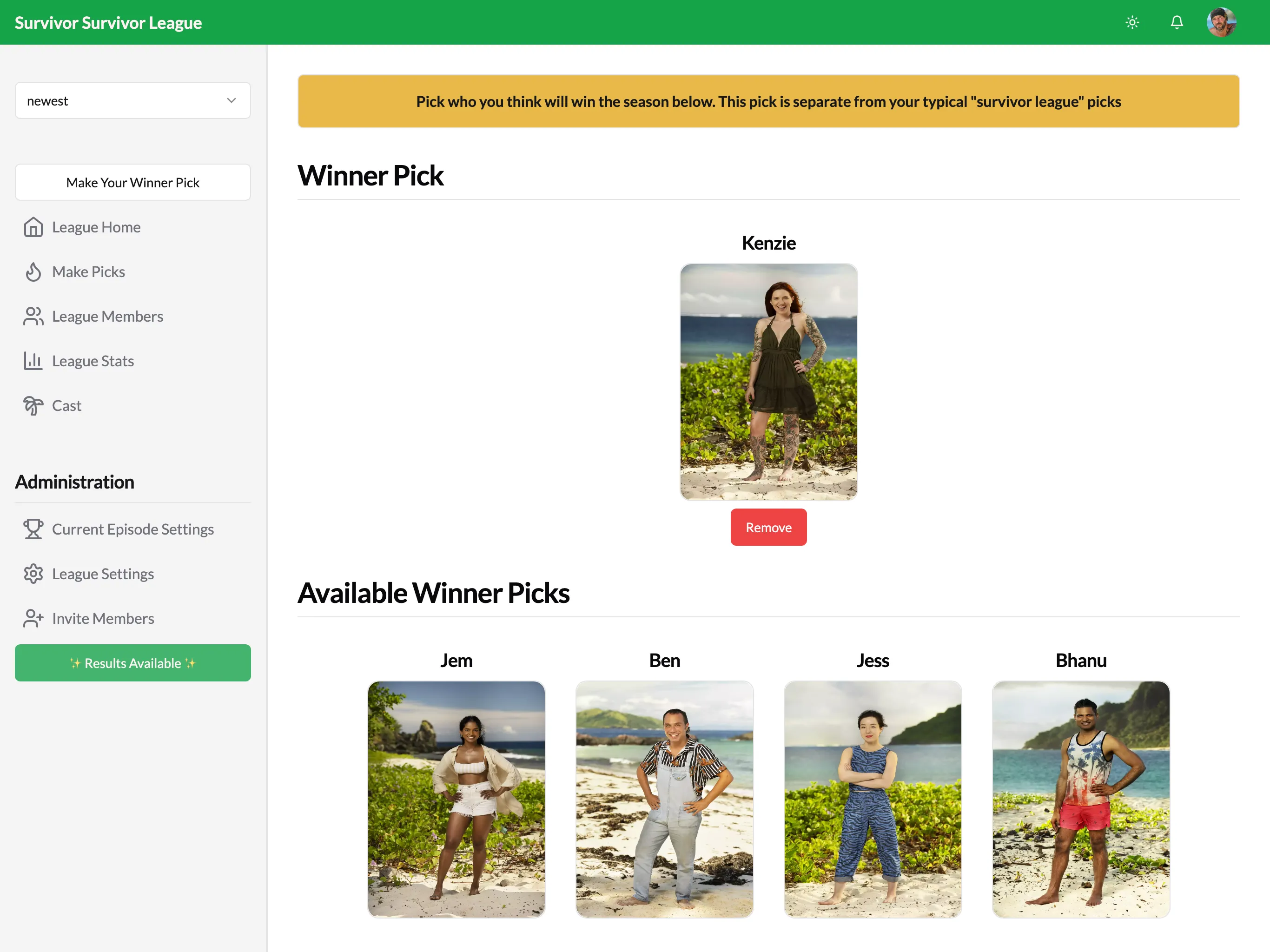Make Your Picks
Making your picks is the core mechanic of Survivor Survivor League. Navigate to the picks page by clicking “Make Picks” on the sidebar:
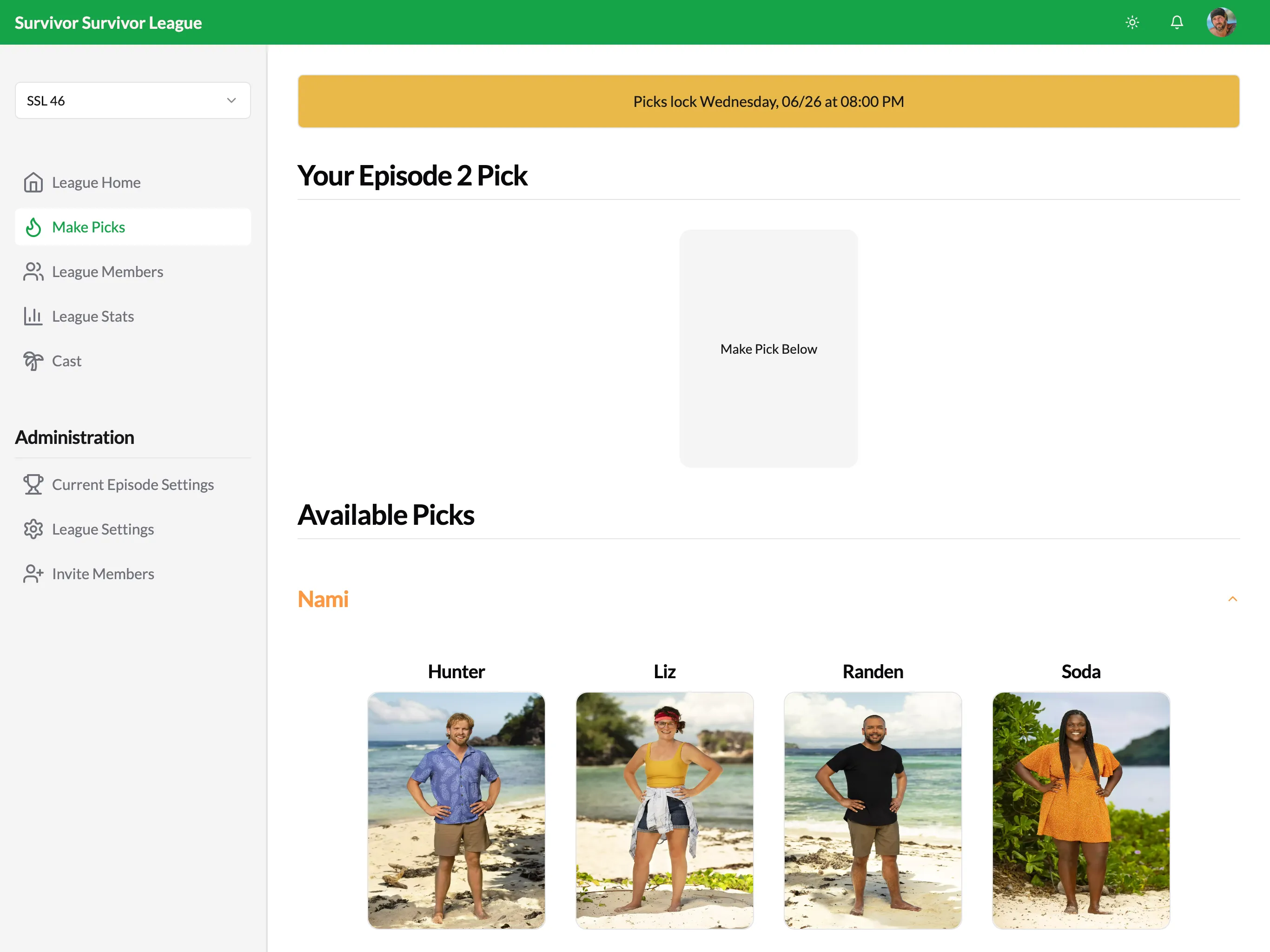
This page contains all of the remaining Survivor cast members at the time of the episode you are picking for, segmented by tribe.
To make a pick, simply click on an image of one of the cast members and confirm the selection
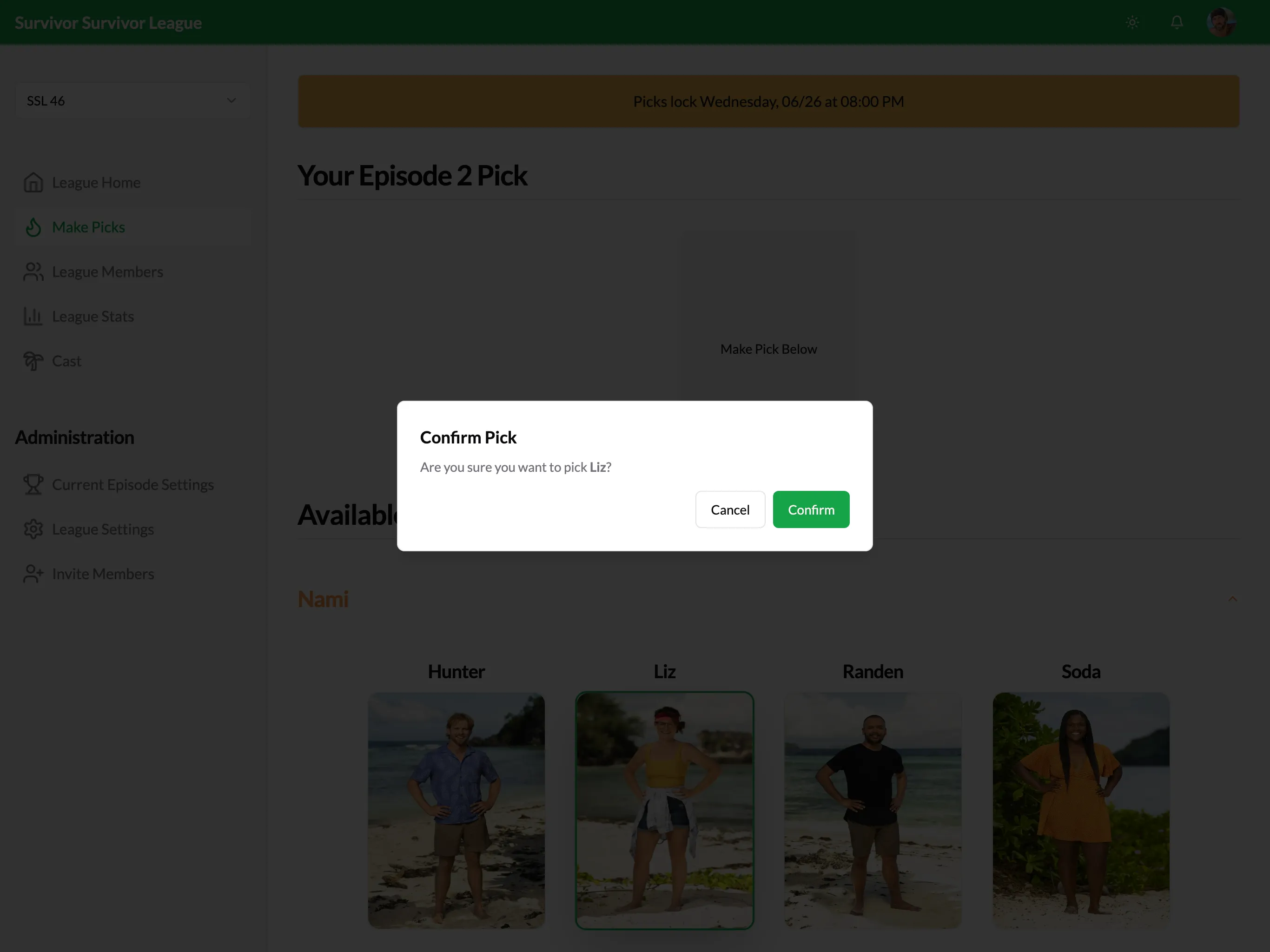
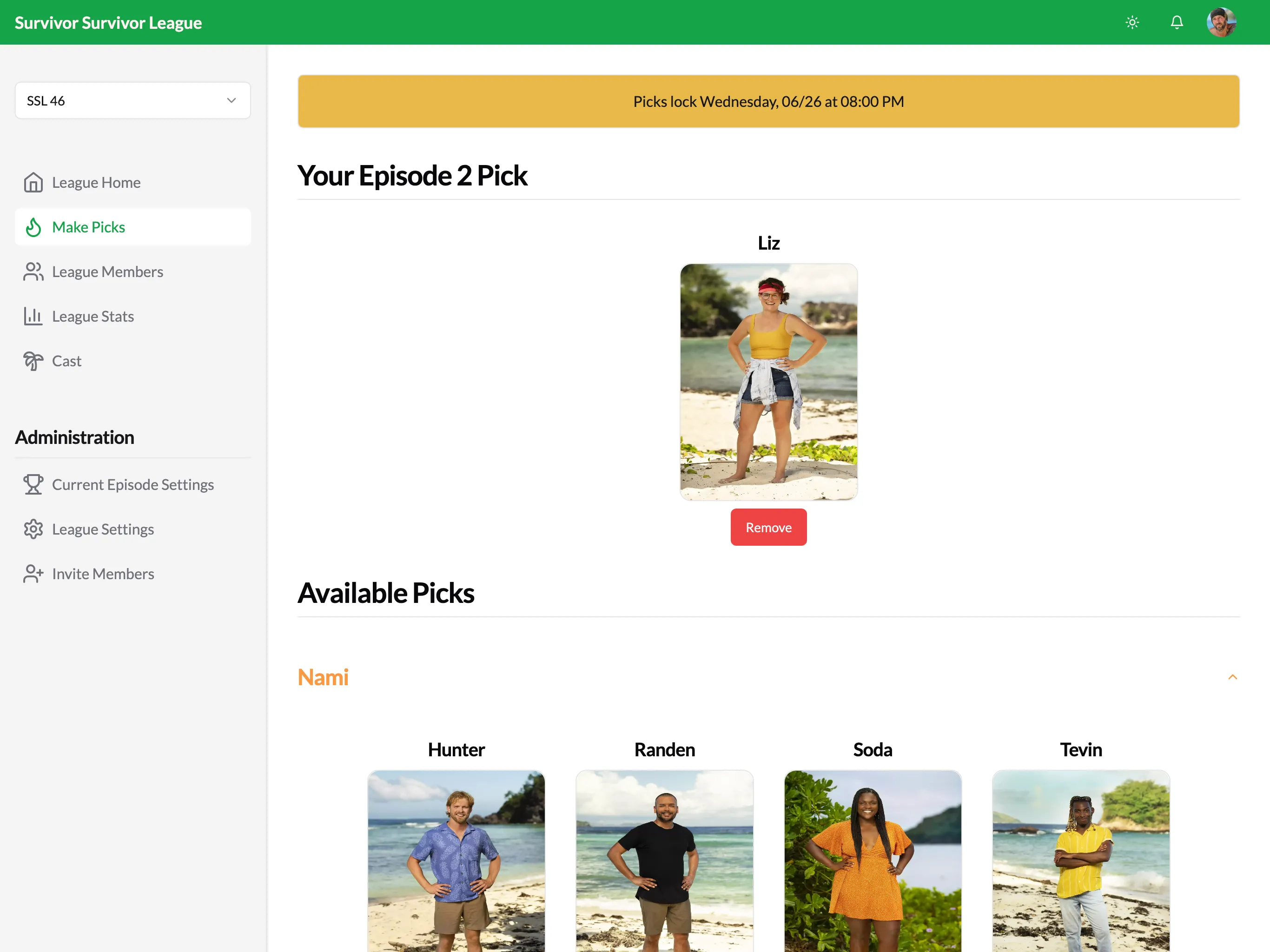
Pick Locking
Your league administrator may choose to “lock” picks on the website at a certain date/time (typically, at the start of the next episode). The yellow banner will inform you of this, and you will be unable to make your picks after the specified lock date/time.
Chaos Mode
”Chaos mode” is when you must pick two Survivors for a given episode, and both must survive. When your admin enables chaos weeks, there will be a second placeholder shown for your picks, and you must select two different people to survive.
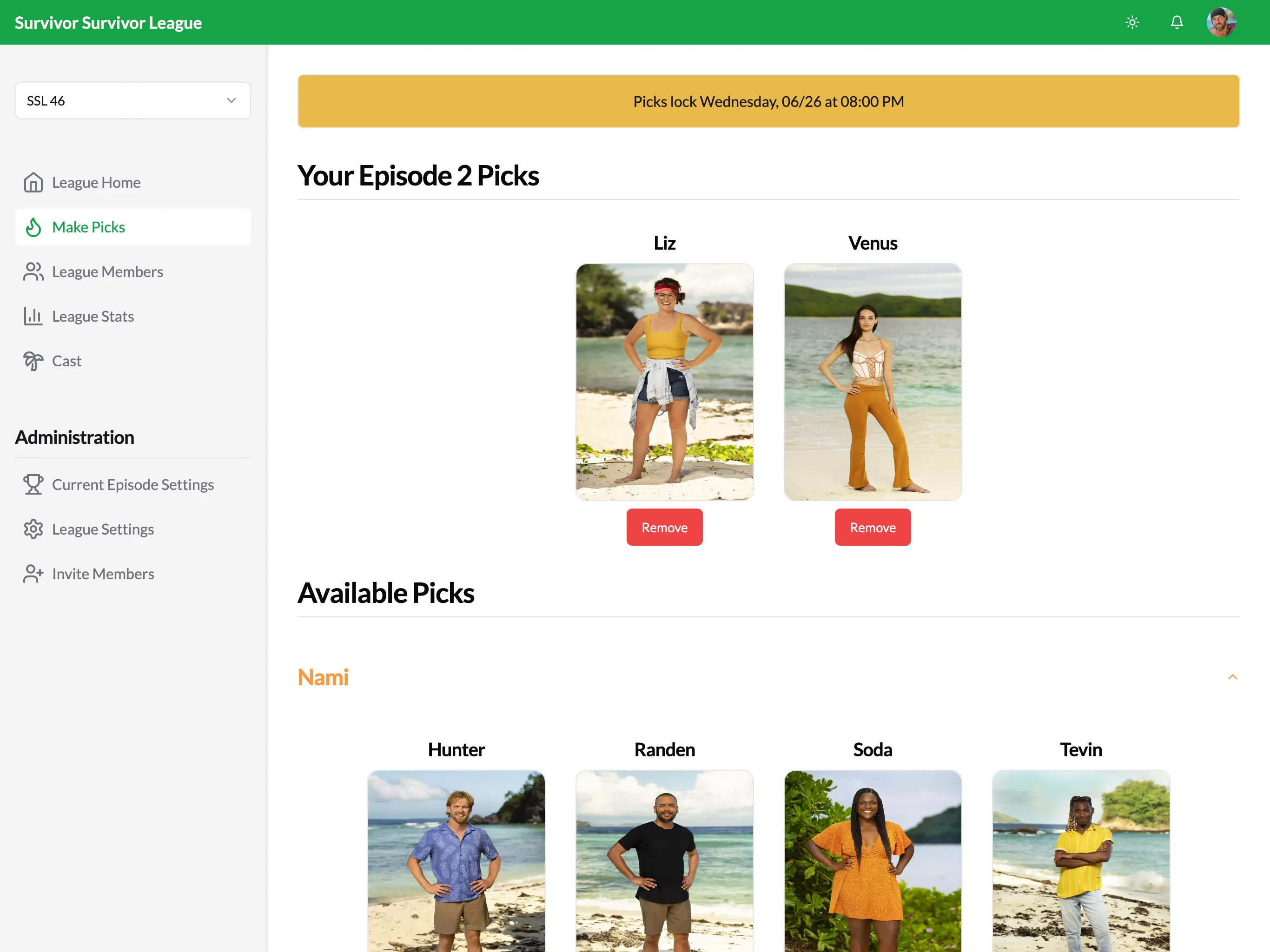
Preseason Winner Pick
You can make your pre-season winner pick separate from your normal weekly picks by clicking the “Make Your Winner Pick” button in the sidebar. Some leagues use this for bragging rights, others may use it as a tiebreaker for the winner of the league.